Focus on the 2D match view
James Nixon |
In the second indepth article on Cricket Coach we take a look at the 2D match view and engine.
In Cricket Coach the action is represented by little discs on the field – these move around realistically to demonstrate the outcome of each delivery from an overhead view. It is also very easy to see if the ball is in the air or not, perfect for witnessing those crucial dropped catches.
A wide range of tactical controls are available to you during a match. Whilst batting you can alter the batting order and choose how aggressively your batsmen should be playing. In addition, you can also opt to declare your innings early should you feel you have built up a good enough lead over the opposition.
When bowling, you can select one from a selection of ‘bowl plans’. A new idea for cricket games, you can even create your own should the pre-defined ones not be suitable. Each bowl plan specifies the types of balls the bowler should be bowling whether it be inswinging yorkers or fast short pitched deliveries. You can also specify the field setting for each delivery. It’s down to you whether you put an extra man in the slips to snatch that crucial catch, or do you elect to frustrate the opposition with another man out in the deep?
The 2D view is complimented with text commentary to further enhance the in -game experience. There are also a variety of sounds. You will be able to hear every edge, every appeal, every six in Cricket Coach. Sounds can of course be switched off, should they not be your cup of tea.
There are options to choose the level of highlights you wish to view. For example, you can opt to watch every ball of the match or just the wickets.
Overall the 2D match view enables you the player to really get into the matches you play, there is nothing quite like seeing the ball fly to the boundary to score the winning runs in a World Cup final.





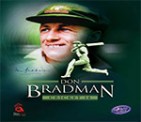
Leave a comment